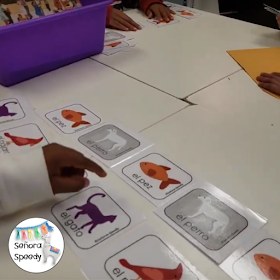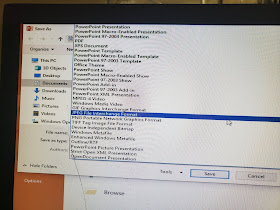Well this is a year we'll never forget. It's hard to collaborate and share ideas right now because it seems like everyone is doing something differently - live, on-demand, hybrid, from home, from school, on a cart.
My schedule is completely asynchronous. I post a lesson each day for one grade level and then field emails, comments, and Dojo messages that afternoon as kids and families complete the lesson. I am by no means an expert (and I don't really trust anyone who says they are right now!) but here is what is working for me.
Challenges in the spring - We had very low participation partly because of the following reasons: All the Special Area classes were in different places so it was confusing and overwhelming for families to know where to look each day. I just threw up links on Google Classroom with little direction on which ones they should do. There was no way for me to know if they had completed an activity or not (at least not how I set them up.)
Solutions for this fall:
How to post and organize each lesson - Special Area now has its own Google Classroom for each grade. Check out this post to see how we set it up so that it is easy to find that day's activities. It also is super helpful that we went from some kids having technology in the spring to being fully 1:1 with Chromebooks.
How students know what to do during the lesson - My school does not have a paid subscription to Pear Deck or Nearpod but if you have access to one of these programs I highly recommend them. The free versions are great for synchronous teaching but you have to pay for the student-paced versions (you're paying for the reporting that comes with it.) Check out this video to see a demonstration I did back in the spring for KWLA.
I like the Nearpod architecture and especially how it guides students through a lesson with - and this is super important - all of the links, videos, and activities in the same place. This part of these programs is just a slide deck, which is easy to replicate in powerpoint or Google slides.

Because we use Google Classroom all of my lessons are in Google Slides. The first slide has the essential questions and learning targets along with a short video from me explaining and modeling the day's activities. I've written about before how I start the year in English so that students understand the expectations and procedures in Spanish class. These videos are in English now but just if we were in school they will become increasingly in the target language as students get used to how to navigate the online lessons.
Then students click to the next slide which has our daily agenda (something I do regularly in the classroom so it's familiar.) Next, they click through to slides that have Youtube videos to watch and links to click to take them to sites like Quizlet.

For K & 1st I included audio files (and modeled how to use the buttons) for those kiddos who can't read yet. This way parents can get them started but then walk away and let the students work independently.
How to know if students completed the lesson and formative assessments - My final challenge has been setting things up so that there is some accountability and I know that the students have actually completed the lessons. I also need to get some formative assessment so I know how to plan for the next lesson.
For the older students this is fairly simple. The last slide of their lesson is a link to an exit slip in Google Forms that they fill out.
For grades 1-3 I have one slide where they have to drag pictures of animals or food depending on the grade under columns labeled Me gusta or No me gusta. I also included a video on the last slide that shows how to turn in an assignment on Google Classroom. This is especially important for Kindergarten because they can't produce any language yet. I just want them to turn it in so it is marked done and I can get an idea of how many students are actually watching the lessons.
So that's currently what I'm doing. How are you structuring your asynchronous lessons? Share in the comments below or on Twitter using the hashtag #earlylang!